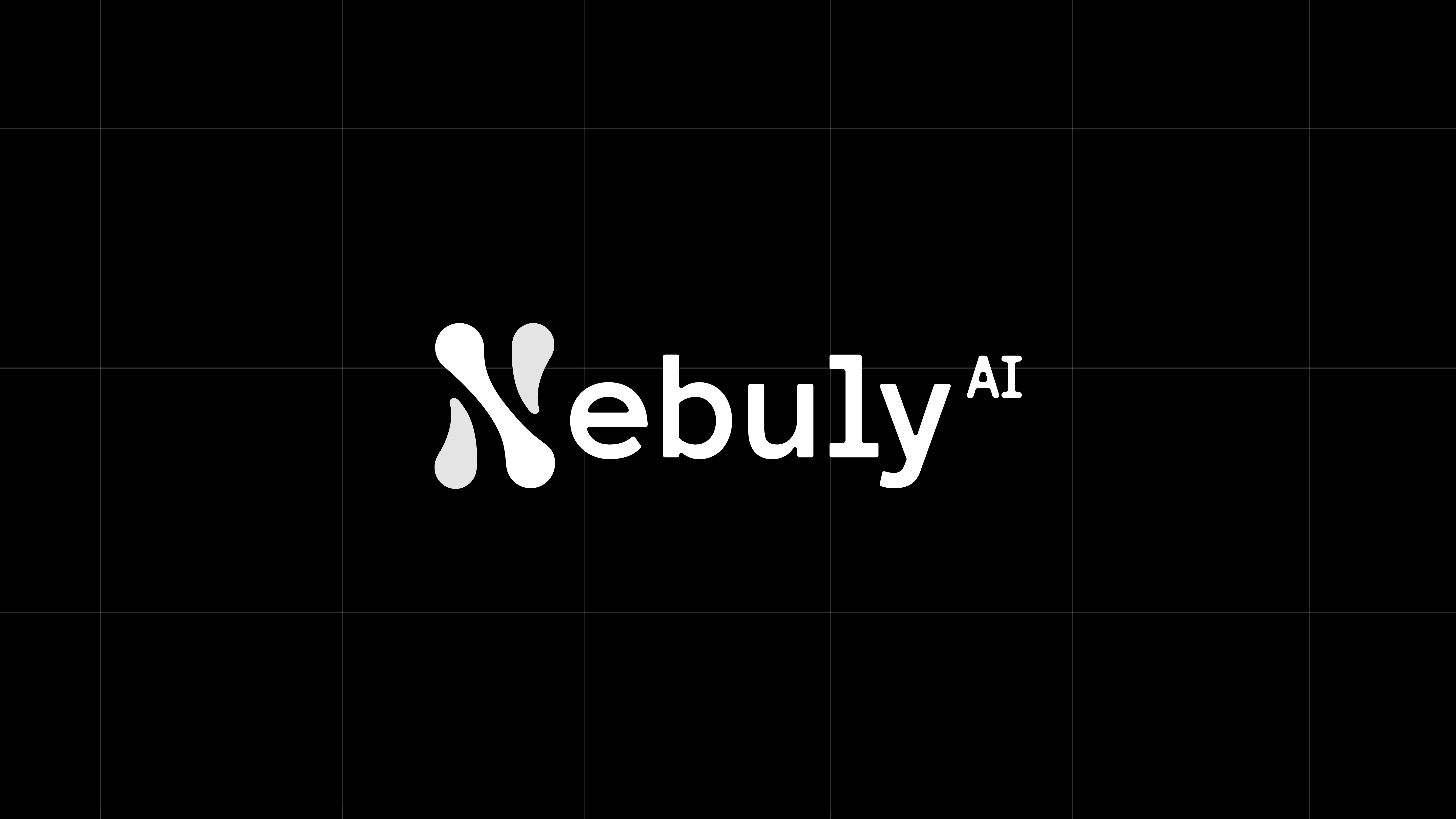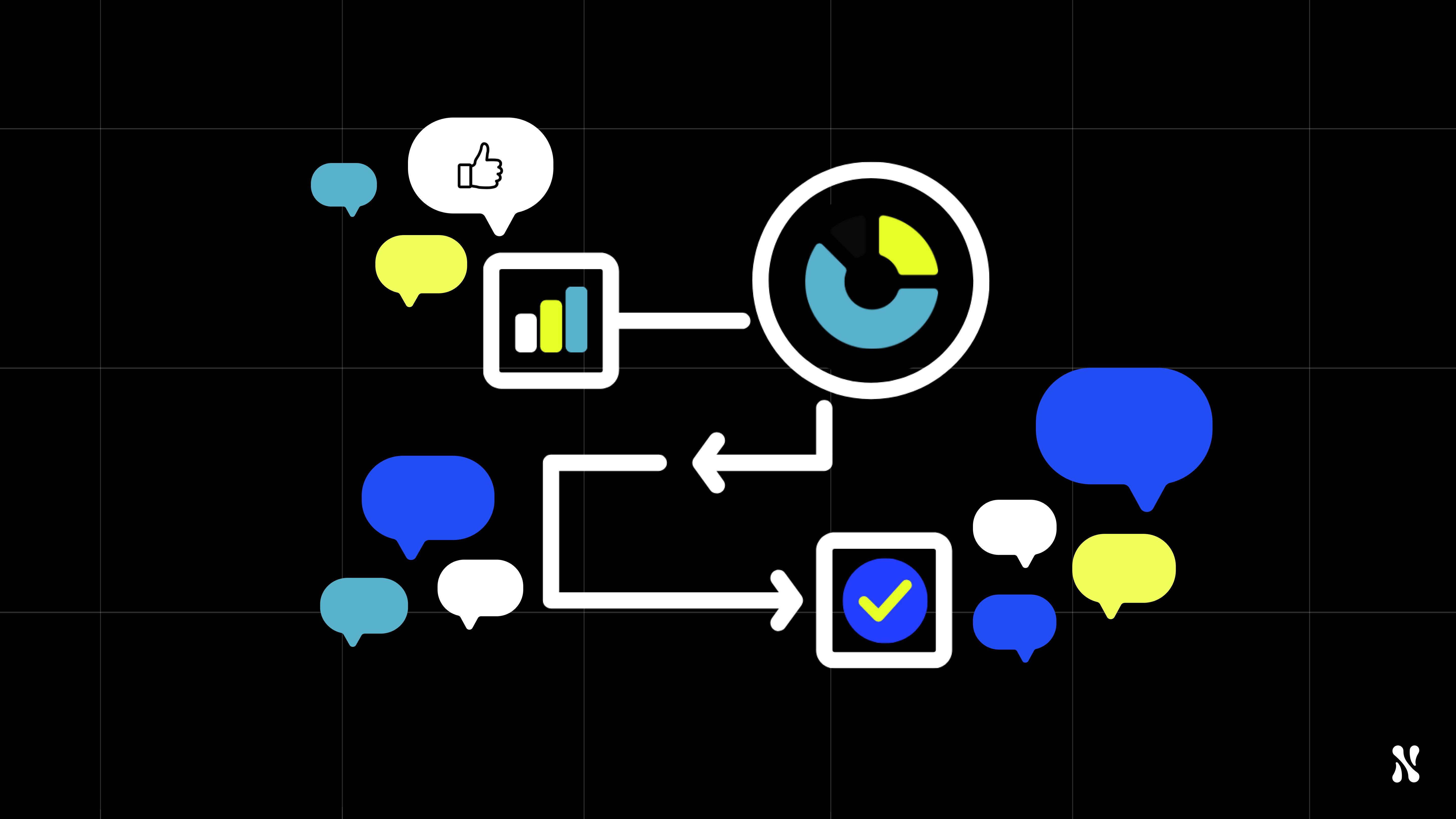Within the domain of language models, the distinction between system prompts and user prompts is fundamental.
Both are key concepts in the usage and development of large language models (LLMs). Both prompt types have a direct impact on the user experience and the efficacy of the LLM. This article delves into the differences of LLM system prompts versus LLM user prompts, highlighting their unique roles, functionalities, and best practices for utilization.
What is a System Prompt?
A system prompt is an instruction provided by the developers of an AI model. It sets the context, tone, and boundaries for the AI's responses. The system prompt acts as a guiding framework, shaping the behavior and style of the AI throughout the interaction. It is designed to ensure that the model aligns with specific objectives, offers an expected user experience, adheres to ethical guidelines, and maintains consistency in responses.
Key Characteristics of System Prompts:
- Context Setting: System prompts define the overarching context for the AI’s operation. For instance, in customer service applications, a system prompt may instruct the AI to prioritize politeness and empathy.
- Behavioral Guidelines: These prompts can enforce specific behavioral guidelines, such as avoiding certain topics, maintaining confidentiality, or promoting inclusivity.
- Response Style: The prompt can influence the style and tone of the AI’s responses, whether formal, informal, technical, or conversational.
- Operational Constraints: System prompts may impose operational constraints, guiding the AI on how to handle ambiguous queries, respond to user inputs, and manage conversational flow.
What is a User Prompt?
A user prompt, is the input provided by the end-user during their interaction/ conversation with the AI. This prompt is typically a question, command, or statement that the user wants the AI to respond to. User prompts are dynamic and varied, reflecting the immediate needs and intentions of the user.
Key Characteristics of User Prompts:
- Dynamic Input: User prompts are highly dynamic and can range from simple queries to complex instructions, depending on the user's needs at any given moment.
- Intent-Driven: These prompts are driven by the user’s intent, whether seeking information, performing a task, or engaging in conversation.
- Direct Interaction: User prompts represent direct interaction with the AI, making them crucial for real-time communication and task execution.
- Personalization: They can be highly personalized, reflecting the individual preferences, style, and specific requirements of the user.
Comparison: System Prompt vs. User Prompt
1. Purpose and Functionality
- System Prompt: Serves to establish a foundational framework and consistent behavior for the AI. It ensures that the AI operates within predefined ethical and operational guidelines.
- User Prompt: Focuses on immediate, specific user needs. It drives the AI's real-time responses and interactions.
2. Control and Influence
- System Prompt: Exerts a broad, overarching influence on the AI’s behavior across all interactions. It is controlled by the developers or system administrators.
- User Prompt: Exerts specific, immediate influence on the AI’s response. It is controlled by the end-user.
3. Stability vs. Flexibility
- System Prompt: Provides stability and consistency in the AI’s operation. Once set, it remains relatively stable unless updated by developers.
- User Prompt: Offers flexibility and adaptability, changing with each user interaction to address varied queries and commands.
Best Practices for Utilizing Prompts
For System Prompts:
- Clear and Concise Instructions: Ensure the system prompt is clear and concise to avoid ambiguity in AI behavior.
- Ethical Considerations: Integrate ethical guidelines to promote responsible AI usage.
- Regular Updates: Periodically review and update system prompts to align with evolving objectives and user feedback.
For User Prompts:
- Specificity: Users should aim to be specific in their prompts to elicit accurate and relevant responses.
- Context Provision: Providing sufficient context within the prompt can help the AI generate more precise answers.
- Iterative Interaction: Engage in iterative interactions, refining prompts based on the AI’s responses to achieve desired outcomes.
Conclusion
While system prompts provide the structural backbone and ethical guidelines for AI behavior, user prompts drive the dynamic and personalized interactions that define user experience. System prompts are set by the developers of the model and the user prompts by the users, through each interaction. By leveraging best practices for both types of prompts, developers and users can maximize the full potential of AI, ensuring meaningful and productive engagements.
About Nebuly
Nebuly helps companies capture insights from every user prompt with LLM-based products, and integrate the feedback back to the model, for example by using system prompts, to improve the overall user experience. Nebuly's LLM user-experience platform enables businesses to refine their AI strategies, ensuring that every customer touchpoint is optimized for maximum engagement and satisfaction. If you're interested in fine tuning your AI customer experience, we'd love to chat. Please schedule a meeting with us today HERE.